In this article we will explore how to integrate Moosend and WooCommerce for dynamic product recommendations.
If you don’t have an ecommerce site you can still monetise your emails by offering affiliate products instead of your own products. However, in this case, it will not be dynamic product recommendations. You need to have a catalogue of products.
You might be interested in how to connect WordPress and Moosend if you haven’t yet.
These would be the steps needed to create a free automated email campaign in Moosend that triggers depending on the audience segments.
How to set up automations for dynamic product recommendations from WooCommerce.
To set up Moosend and WooCommerce for an automated email workflow with dynamic product recommendations, you can follow these steps:
- Install the Moosend plugin on your WooCommerce store. The plugin allows integration between your WooCommerce store and Moosend.
- In your Moosend account, navigate to the “Automation” tab and click on “New” and then “Custom automation” to start building your automated email workflow.
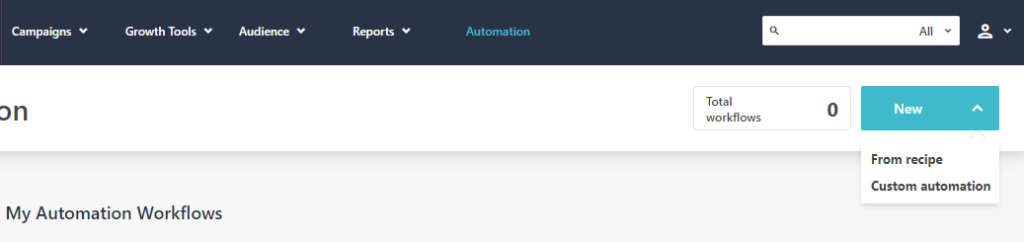
Give your workflow a name and select the trigger that will initiate the workflow. For example, you can choose “When someone purchases any product” as the trigger to send emails to customers who make a purchase on your WooCommerce store.
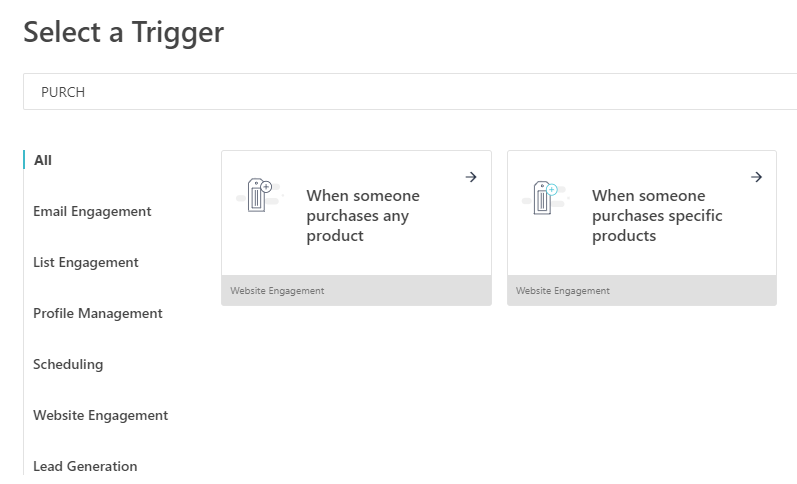
Set up the trigger settings by specifying the necessary criteria for the trigger. In this case, you can select the specific products or categories that will trigger the workflow. Once you’ve set up the trigger, click on the “Save & Next” button to proceed.
Note: In order to use triggers or actions that need to track the visitors’ behaviour in your website you need to install Moosend’s website tracking script. Learn how to in the Moosend integration article for WordPress.
- Now you can start building your email campaign within the workflow. Click on the “Add New Email” button to create a new email. Design your email template, including any personalised elements you want to include. For dynamic product recommendations, you can use placeholders or dynamic tags in your email template.
- To include dynamic product recommendations, you can use the Moosend plugin’s integration with WooCommerce to fetch product data. Moosend provides a “Smart Product Recommendations” feature that dynamically generates product recommendations based on user behaviour and purchase history.
- In your email template, use the placeholders or dynamic tags provided by Moosend to insert the dynamic product recommendations. These placeholders will be replaced with actual product information when the email is sent. Customise the email content and layout to suit your brand and marketing goals. You can also add other elements such as personalised greetings, customer information, or special offers.
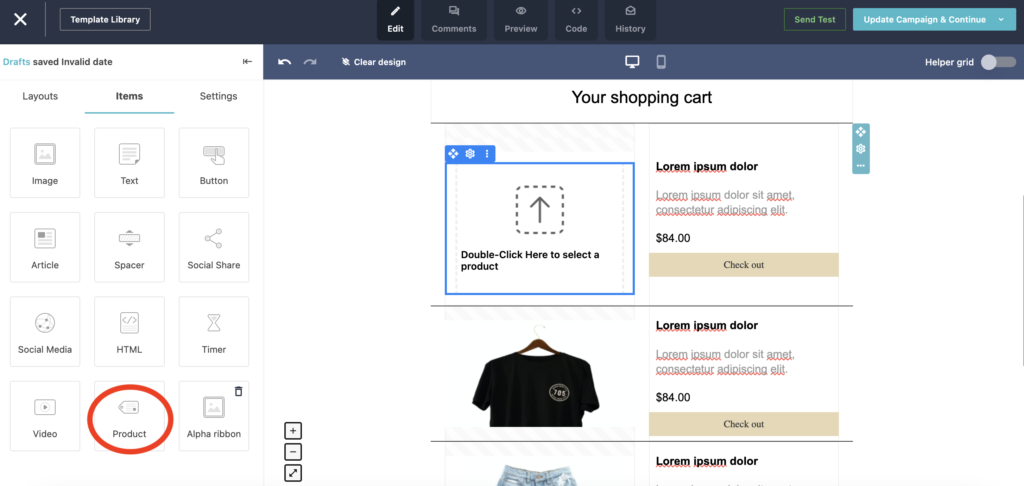
Set up the email scheduling and define when the emails should be sent after the trigger event occurs. For example, you can send a follow-up email with product recommendations a few days after a customer makes a purchase. Once you’ve finished designing and scheduling your email, click on the “Save & Exit” button to save your changes.
- Review your workflow to ensure everything is set up correctly. You can preview each email and check the flow of your campaign.
Finally, activate your workflow by clicking on the “Activate Workflow” button. Your automated email campaign with dynamic product recommendations will now start running whenever the specified trigger event occurs.
By integrating Moosend with WooCommerce and utilising the dynamic product recommendations feature, you can create personalised and targeted email campaigns that showcase relevant products to your customers based on their behaviour and purchase history.
Moosend offers a straightforward and budget-friendly solution for integrating email into your website, albeit with occasional minor glitches. One such issue is the occasional duplication of members. If you encounter differences in member activity across two email lists, that is a guide on addressing the issue, a situation I’ve encountered frequently. If you can overlook these minor inconveniences and are working within budget constraints, Moosend remains a viable email option.
Now that you have successfully integrated your Moosend and WooCommerce, plan your email strategy out with my free email content planner template.
As far as I know, there is no way of making the email dynamic based on the segmentation of the subscriber. For now I have to choose emails manually for each new trigger I create in the Automation section.
Using AI can help you boost your marketing efforts, and it is not difficult at all. I mean, if a cat like me can do it, you can too. Check this article on how to use Chat GTP for your email strategy.
I hope this article helped you integrate Moosend and WooCommerce for dynamic product recommendations.
Until our next purr-motional rendezvous, keep those marketing claws sharp and stay feline-tastic!

