Today I’ll share with you how to track Pinterest traffic in Google Analytics 4. It is not very intuitive, but luckily this is a report that we can still find in the new version of Google Analytics.
It seems like a simple thing, but it took me ages to find this report in GA4. Same as with how to find the Facebook traffic report.
How to track Pinterest traffic in Google Analytics 4
Google Analytics 4 (GA4) is designed to track user interactions and behaviours on websites and apps, including traffic from various sources, including Pinterest. Here’s a general overview of how you can track Pinterest traffic in Google Analytics 4:
1. Click on Reports – Acquisition – Traffic Acquisition. You can also use the Reports – Acquisition – User Acquisition report, which shows the source of traffic per user (so you can expect a slightly lower count), but it really depends on what you want to measure.
2. Then, in the middle of the page, change the filter so that instead of showing Session default channel group, it shows Session source / medium.
3. Next, type “pinterest” in the search bar and you will get the results matching Pinterest as a traffic source.
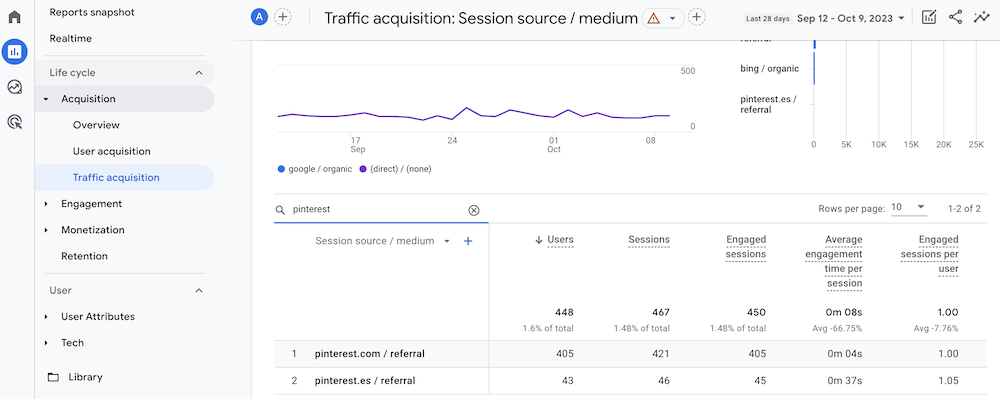
How to know what pages your Pinterest traffic is getting to?
There is a way to identify what pages are getting the click-outs from Pinterest. If you click on the + sign to the right of Session source / medium you can add a Landing page + query string. That will show you the page where the users are landing into your site:
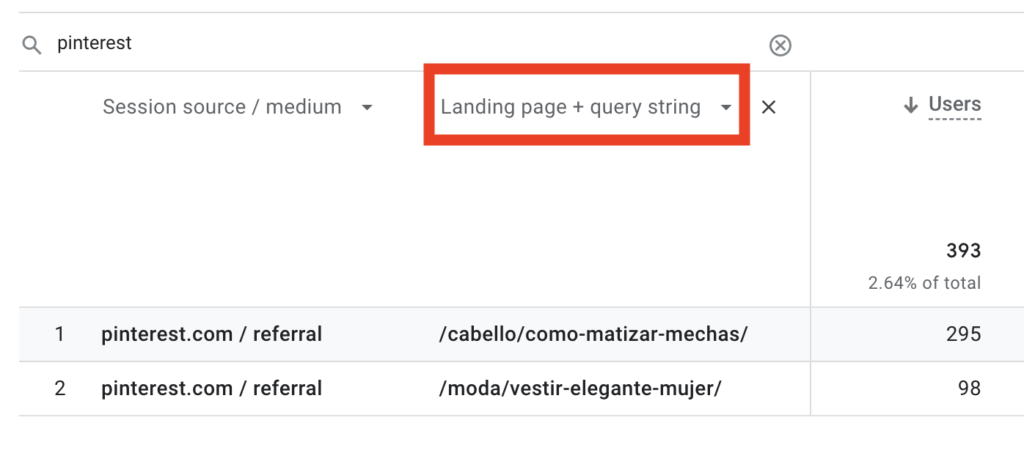
If you wish to have more in-detail information about specific Pins, you will need to set up UTM parameters, but if you just want to check the traffic coming to your website from Pinterest and the pages where the traffic is landing to, this report will be enough.
As you can see, if even a cat, like me, can find its favourite reports in the new version of Google Analytics, you can find it too.
Why Google Analytics 4 traffic and Pinterest traffic outbound clicks don’t add up?
As a final note, please note that some times, the outbound clicks on Pinterest don´t match with the traffic acquisition. For example, for the last 30 days Pinterest Analytics is saying that I’ve had over 600 outbound clicks while on GA4 it is only showing 90 on the traffic acquisition page.
The reason for this is that this report is recognising only the websites’ referral. This traffic does not recognise some traffic coming from the mobile app or from certain domains. For example, I know that I have traffic coming from Latin American countries and it is not showing up.
On the flip side, please consider if any of your traffic Pinterest is pointing to a URL different than your site, like for example your youtube or social media content.
I will keep on working on how to capture that extra traffic missing and I will publish a new post as soon as I know.
How to find what Pinterest Pins are sending traffic to a page?
If you want to find out in GA 4 the pins that are sending traffic you will need to set up UTM parameters in Pinterest.
Otherwise, you can rely on the information in Pinterest itself, which shows the URLs of each outbound click.
In this article you can find other nice reports in GA4:
How to migrate Google Analytics Reports from Universal Analytics to the new Google Analytics 4.
Keep your claws sharp and your marketing instincts keen, until we meet again in the next post!
Moxie

