Hey there, fellow humans! I’ve got some pawsitively great news for you. Today I’ll walk you through how to use Google Search Console for Keyword Research. This follows my article on how to use Google Search Console for SEO: The Ultimate Checklist, which gave a broader overview on how to leverage the tool for the the whole Search Engine Optimisation Process.
Google Search Console is like the cat’s meow when it comes to helping web wizards and digital dreamers keep an eye on how their websites are doing in Google’s magical search kingdom.
This tool does more than just give your website a check-up; it’s like a treasure trove for hunting down the perfect keywords! In this article, I will discuss how to use Google Search Console for keyword quests, from finding the juiciest keywords that get all the clicks to tracking down the high-flying pages that make your site sparkle.
Also, just to add that Google Analytics can be a supportive tool (although Search Console will be the main one when it comes to keywords). Here is a guide on how to use the two tools combined: Google Analytics and Google Search Console for SEO and maximise your rankings in case you want to learn more.
1: How to filter queries in Google Search Console: Identifying your Best-Performing Keywords
Google Search Console provides data on the queries that drive traffic to your website. This data is going to help you identify keywords to either create new content or update existing content.
To find keywords with the most traction, follow these steps:
a. Log in to Google Search Console.
b. In the left-hand menu, click on “Performance” and then “Search Results”.
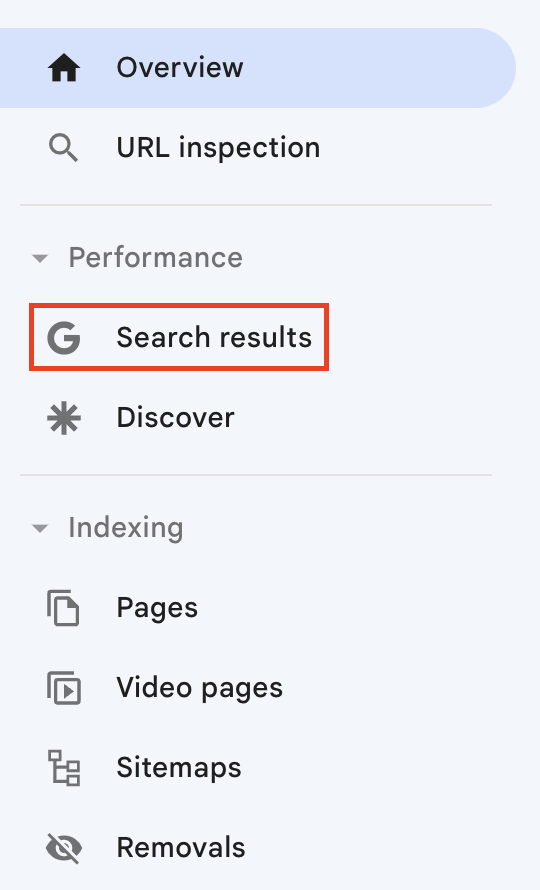
c. You will see a report with data for the last 28 days by default. You can adjust the date range as needed.
d. Scroll down to the “Queries” section, which will display a list of queries that brought users to your site.
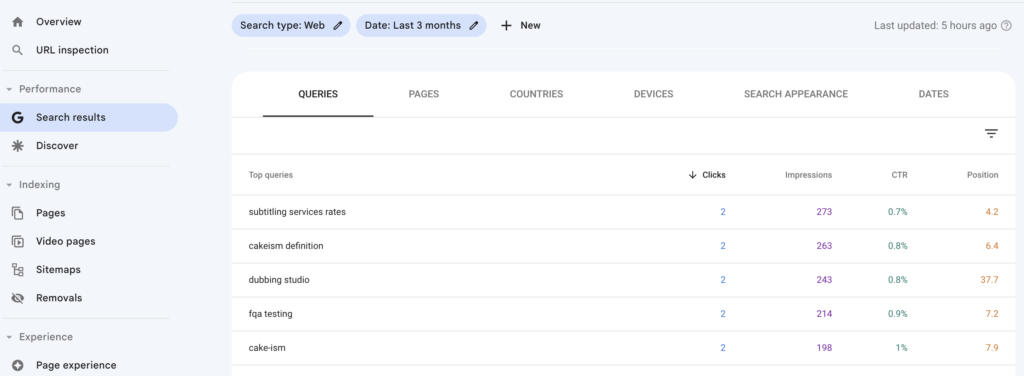
e. Click on the “Clicks” column to sort the queries by the number of clicks they generated. This will help you identify which queries are driving the most traffic to your site.
f. Pay attention to the “Average CTR” (Click-Through Rate) and “Average Position” columns. These metrics will help you assess the performance of each query and whether it’s worth optimising for.
g. You can further filter the results by specific pages, countries, or devices to gain more granular insights into your audience.
h. Export that data into an Excel Spreadsheet or Google Sheet.
i. Classify the exported keywords into either one of these two groups:
- keywords to optimise your existing content and
- keywords to be used to create new content.
Evaluate the actual keywords within these queries. If the keywords are highly specific and differ significantly from your existing content, they may be better suited for new content. After that, linking back to similar content would be benefitial.
On the other hand, if the keywords are closely related to the topics you’ve covered already, consider updating your existing content to make it more relevant. I’ll explain now how.
Use a keyword tracker to track down the main and secondary keywords that you are addressing. You can download my SEO keyword template for free or use any other that you have.
2: How to use Google Search Console for Keyword Research: Keywords for New Content
While still in the “Queries” table, look for queries with low clicks, low CTR, or a low average position. These queries may not be driving much traffic to your site.
If a query is related to your website’s niche or content but is not performing well, it may be an opportunity to create new, more targeted content.
Investigate user intent for these queries. Do they indicate a specific topic or problem that your website doesn’t currently address? If so, that’s a potential gap in your content strategy and an opportunity for creating new content.
This is only one way of performing Keyword Research. Do similar exercises and compare this data with others from Google Analytics (find best performing pages from organic) or from a keyword research in SEMRush, Ahrefs, or Answer The Public and you will have a strong data-based keyword research to base your new content on.
3: How to use Google Search Console for Keyword Research: Keywords to Update Content
Now let’s hone in into how to find keywords to update existing content, as opposed to creating new one. Here’s how:
- Identify CTR: In the “Queries” table, look for queries with a significant number of impressions but a relatively low click-through rate (CTR). Low CTR may indicate that your current content does not align well with these queries. Consider optimising your content to better address these keywords.
2. Identify Positions: Additionally, explore “Position” data for these queries. If they have a relatively low position, improving your content and SEO for these keywords could lead to more clicks and traffic.
Look for an average position of 20 to 40. Something higher than that is too low in the SERP and will be difficult to optimise. Better off to write new content and link to and from the existing poor performing content.
These queries are candidates for updating rather than creating new content. Users are already finding your site for these topics, so improving existing pages can be more efficient than creating entirely new ones.
When it comes to updating content, you can try to provide more helpful content for the user based on these learnings. You can as well do on-page optimisations like adding the keywords from Google Search Console to your existing content.
4: Analysing Pages with High Average Positions
As we mentioned in the article how to use Google Search Console for SEO: The Ultimate Checklist, identifying high-ranking pages is another essential aspect of keyword research. Google Search Console allows you to determine which pages have the best average positions for specific keywords. While today we focused in keyword research, in that article I explain how to identify the pages to focus on and be able to assign priorities.
I hope this article on how to use Google Search Console for Keyword Research was useful, my human friends. As you can see, by filtering queries to identify high-traction keywords, analysing pages with high average positions and discovering how to identify keywords in GSC to update content, you can effectively optimise your website and improve its search engine visibility.
Incorporating Google Search Console into your keyword research strategy is a smart move that can lead to increased organic traffic and better search engine rankings.
Stay purrfectly tuned for our next meow-velous marketing adventure, my fabulous feline friends!
Moxie

