In this post, I will show you how to skip the Answer The Public download limitation and get the full list of all the keywords, phrases, and questions related to an initial keyword for free.
Answer The Public is one of my favourite free keyword research tools. You can set it for any region worldwide, you simply drop in your seed keyword, and it provides you with a wealth of questions, related searches, and queries that people are asking the internet about your topic. It is great both as a content and SEO keyword tool.
I use it for this very blog and it must work because that’s how you found me, right?
It is highly effective not only for SEO itself but also for content research, helping you determine the topics you want to write about, and for market research, assessing the market for a specific product you wish to launch.
What Answer The Public basically does is retrieving data from Google and social forums for your keyword, presenting you with a graphic, a collection of questions, and an extensive alphabetical list of user queries following the initial Google search.
What you see in the graphic below is the question sphere, showing you questions that people ask about tour initial keyword, splitting them by what, can, how, etc.
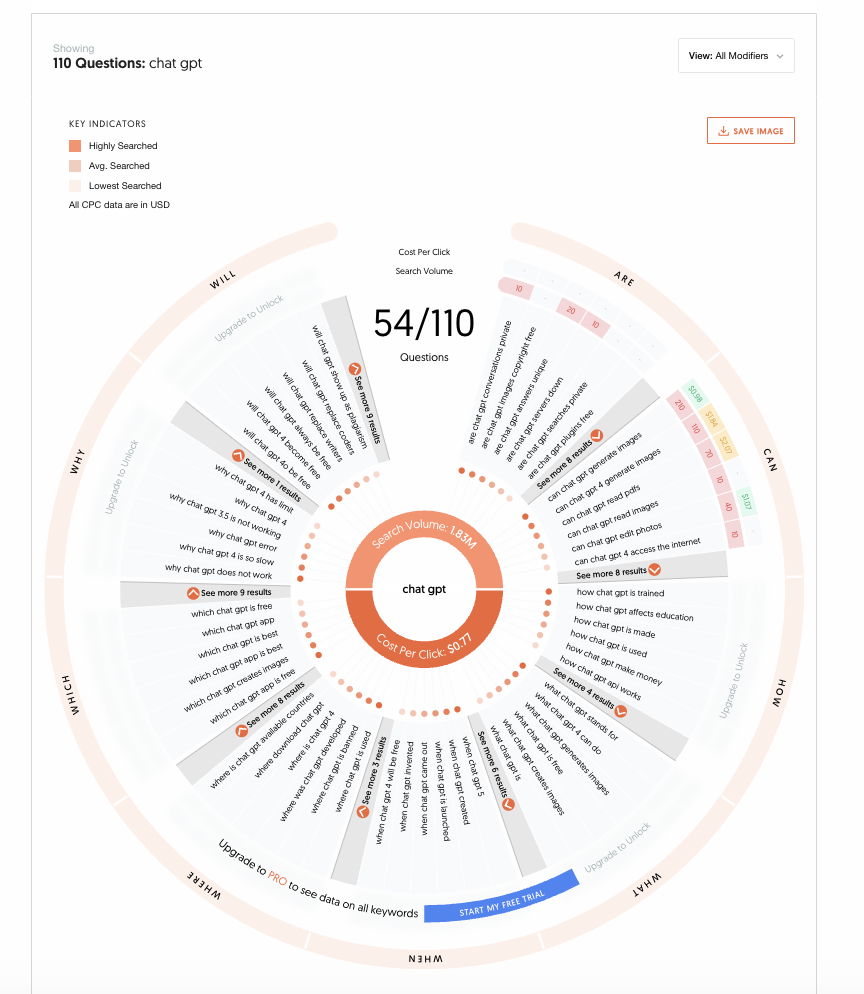
If you are using the free version, you are limited to three searches every 24 hours. However, each search provides a significant amount of data, which should keep you occupied.
I usually only need one keyword per article, so one search a day is usually more than enough.
You can also export the data to a spreadsheet for easier analysis. However, and this is the big challenge with Answer the Public, the exported data is just a preview and somewhat limited in functionality. And this second limitation is the biggest caveat of the free version.
In this post, I will demonstrate how to overcome this limitation and download all the keywords, phrases, and questions related to an initial keyword for free.
Why all the fuss about Answer The Public? Why is it important?
Answer the public gives you the related phrases to a particular keyword, organising them by preposition, type of question, cost per click and also in alphabetical order.
You can use these keywords from Answer The Public for SEO, obviously, but also to generate content ideas for individual articles and also to understand how to structure different articles in your website or even how to market a product or service.
These keywords found can be applied for both transactional and informational sites. If you have questions around that, check the differences between SEO for transactional (eCommerce or services) vs informational sites.
What is the difference between AnswerThePublic and SEMRush?
They are very different, my human friends. AnswerThePublic is a keyword tool that visualises user-generated questions and search phrases based on a keyword, while SEMRush offers a comprehensive suite of SEO tools, including a similar keyword tool for keyword research and also site audits, and competitive analysis. However the depth of information that Answer The Public can provide on keyword research can be bigger than SEMRush.
The same applies to Ahrefs, which is a direct competitor of SEMRush, but not of Answer The Public.
As a small business, I would personally pay for SEMRush or Ahrefs but not for Answer the public.
Is there a free version of AnswerThePublic?
Yes, there is a free version that allows users to perform a limited number of searches per day (it used to be 2, now it is 3).
Although the number of searches is restricted, users can still access the core functionality of the tool, which includes visualising the questions and phrases people are searching for around specific topics.
However, as I said earlier data is presented in a visual way, making it very difficult to work with when you are selecting and organising your keywords for your pages. What you need, and what has real value, is obtaining the AnswerThePublic keyword information in an Excel spreadsheet where you can work with the data and organise it for example in topic buckets. There is not much that you can do with all the keywords presented in a visual way!
Of course, AnswerThePublic offers paid plans with additional features and unlimited searches, which currently start at £11/month, but prices vary quite often. However, the price ranges do not usually meet the budget of smaller publishers or small businesses, so this is why today I will show you how to download it for free.
Answer the public free limit
The free version of Answer the public has limitations on the number of searches and also the data shown in the excel downloads.
In terms of download, the free version of Answer The Public only allows for a preview version, which is not useful to work with the keywords.
This is the preview you get with the free version:
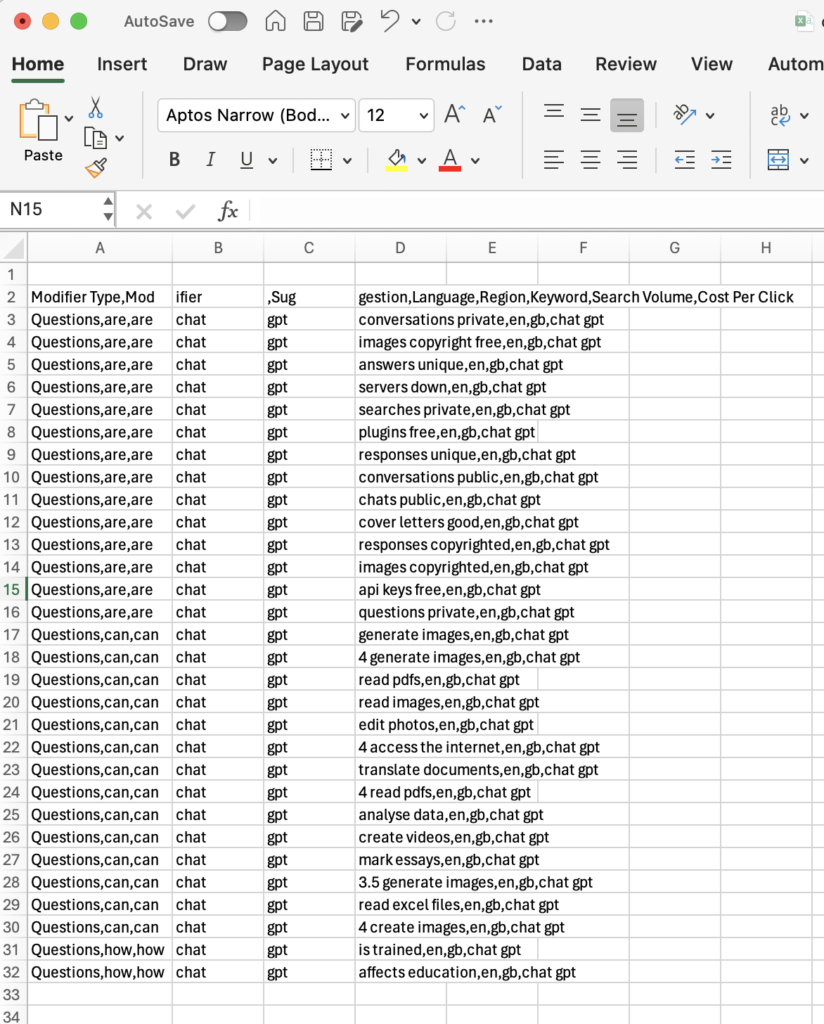
Yes, that is all. 30 keywords in a cluttered format that is not very helpful.
This is why in this article i will show you how to obtain the full list of keywords from Answer the public for free in an Excel or Google Sheets format, where I ended having 706 unique keywords that I could work with later on:
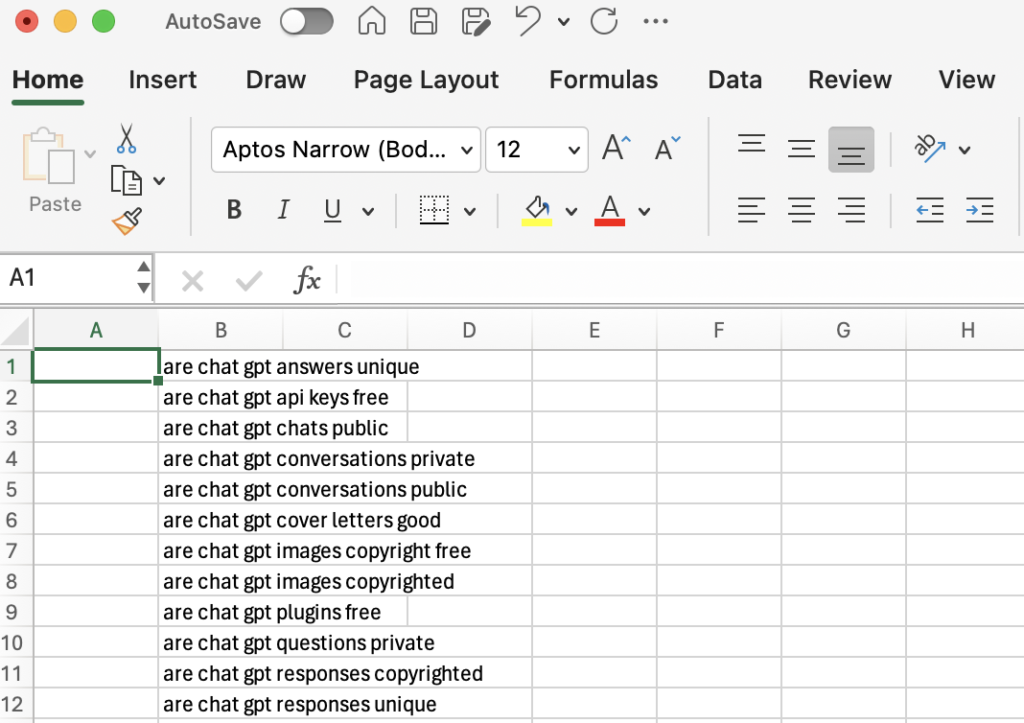
How many free searches are on AnswerThePublic?
As of May 2024, AnswerThePublic’s free version allows users to perform up to 3 searches per day.
How to use answer the public for free to get a full list of keywords in an Excel spreadsheet
These are the steps that you need to perform to get the full list of keywords provided for a search on Answer The Public in an Excel or Google Sheets format.
In this example I am using the Microsoft Excel, but all the functionalities used like find and replace can be found as well on other spreadsheets like Google’s.
- Go to https://answerthepublic.com
- Enter your keyword on the box.
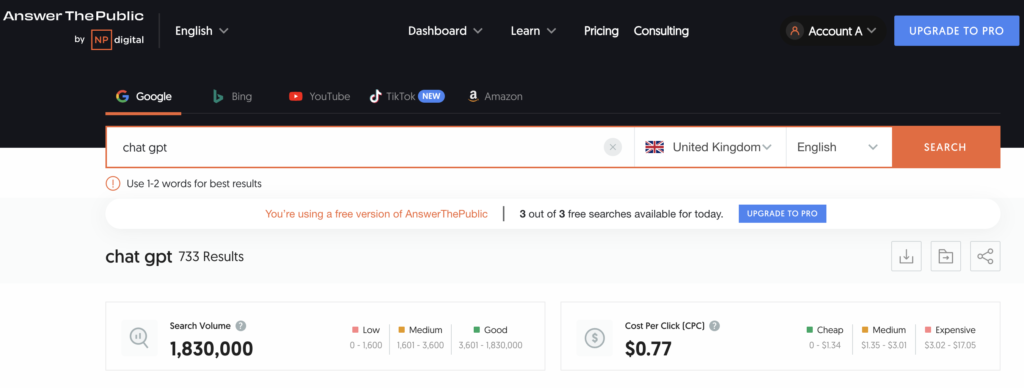
- Right-click to view source code. It will open a page like this:
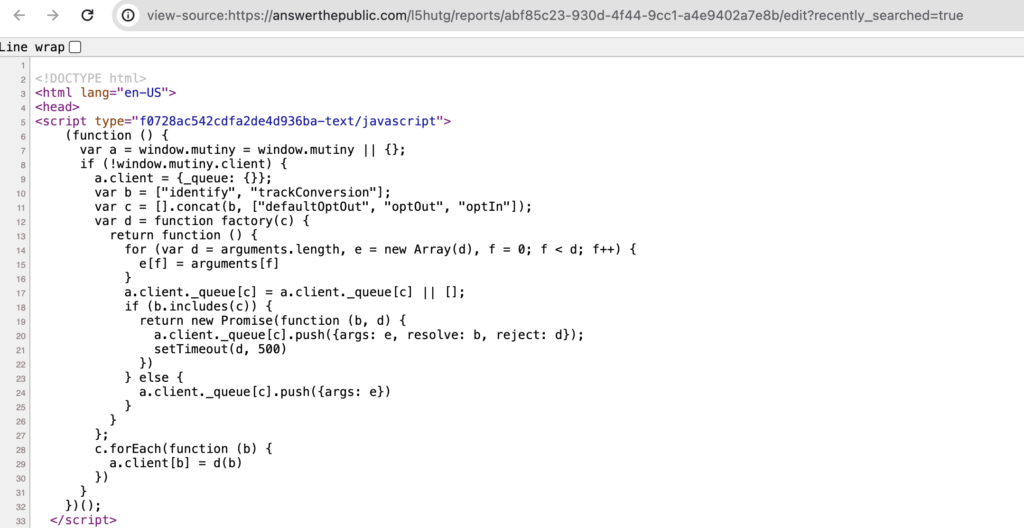
- Go to row 3258 (this might vary slightly depending on your search). You should find a line that reads: “Alphabeticals:” Copy all the code from that row downwards and paste it into a spreadsheet. This can be Excel or Google Sheets, as you prefer. In this example I will use Excel.
- Once pasted, Remove duplicates from the column containing the data. You can do that from Data, Remove duplicates.
- Order A to Z to see more easily the cells with unuseful pieces of code and cells with our desired keywords.
- Select and manually delete all cells that contain code only.
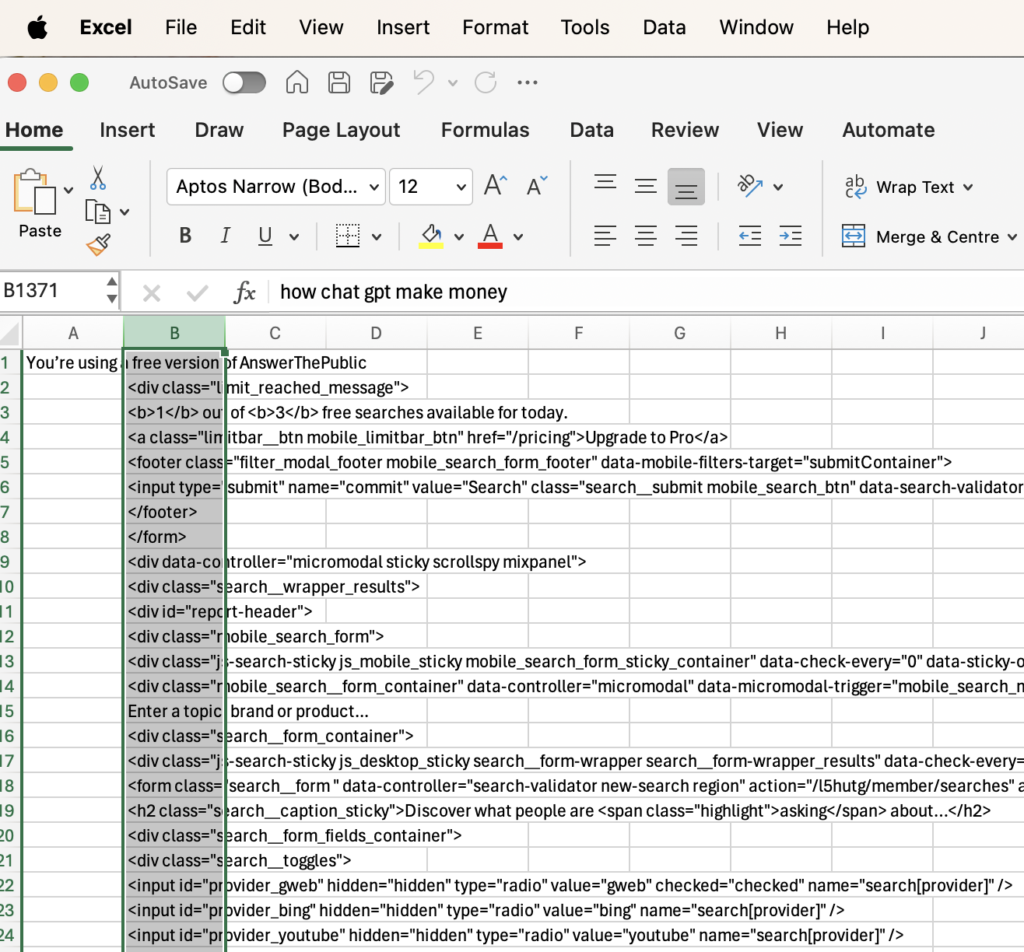
- Remove duplicates again to see easily all the data left. Now most of the cells should contain keywords, looking like this:
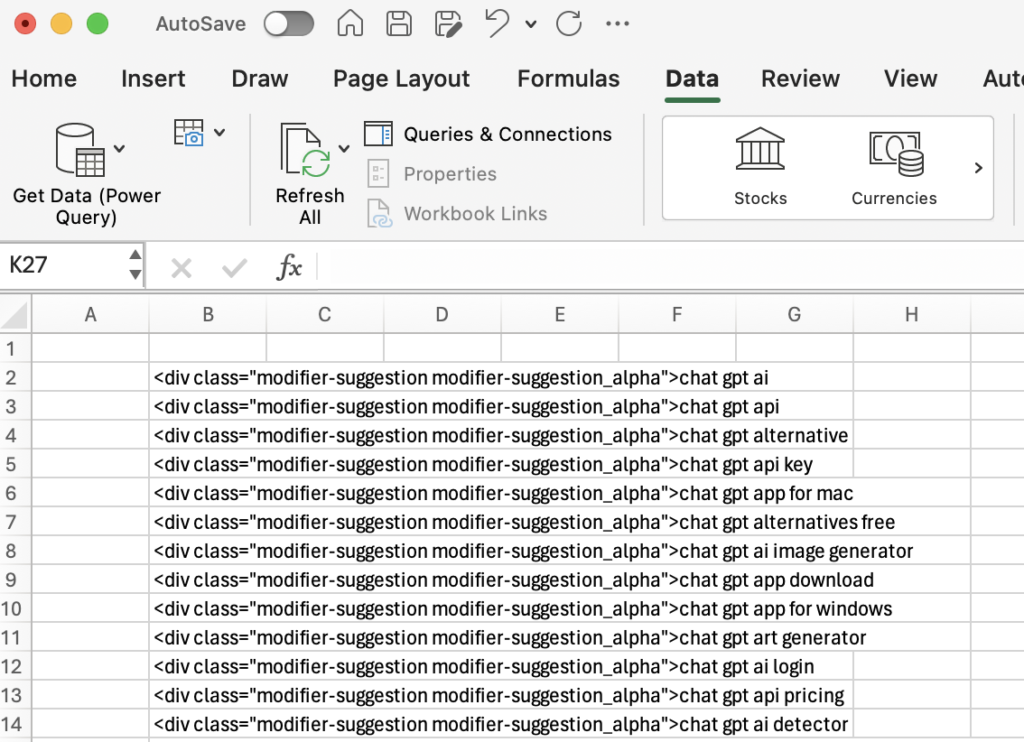
9. If there are any cells with only code left, you can also use Search and Replace all (in the Home ribbon, go to Find & Select). Find all the code that does not contain keywords as in the example and replace it with nothing.
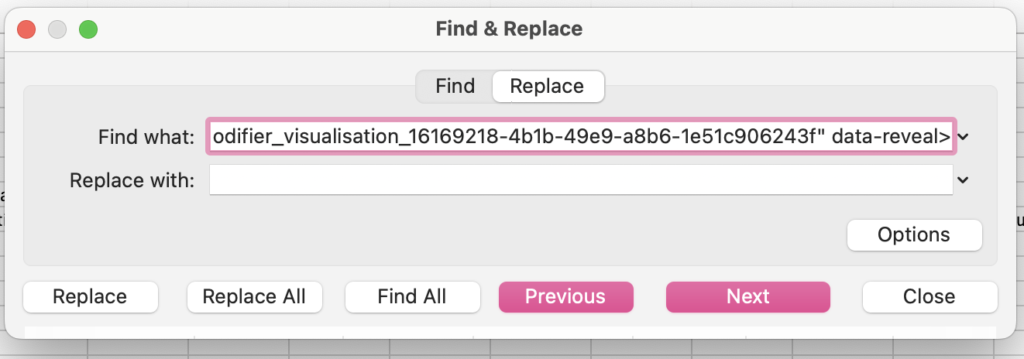
10. When you are just left with cells that contain keywords but also unuseful code, pick the code before and after the keyword and perform a Find and Replace until you are left with clean keywords:
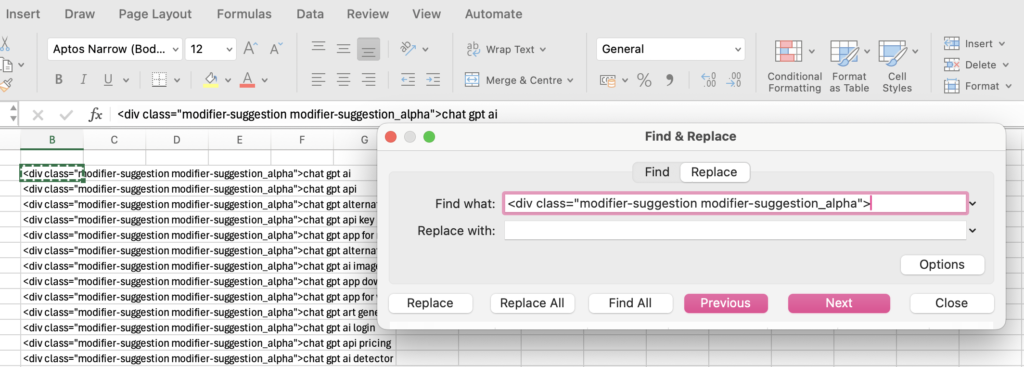
11. At this point you should be left with clean keywords only.
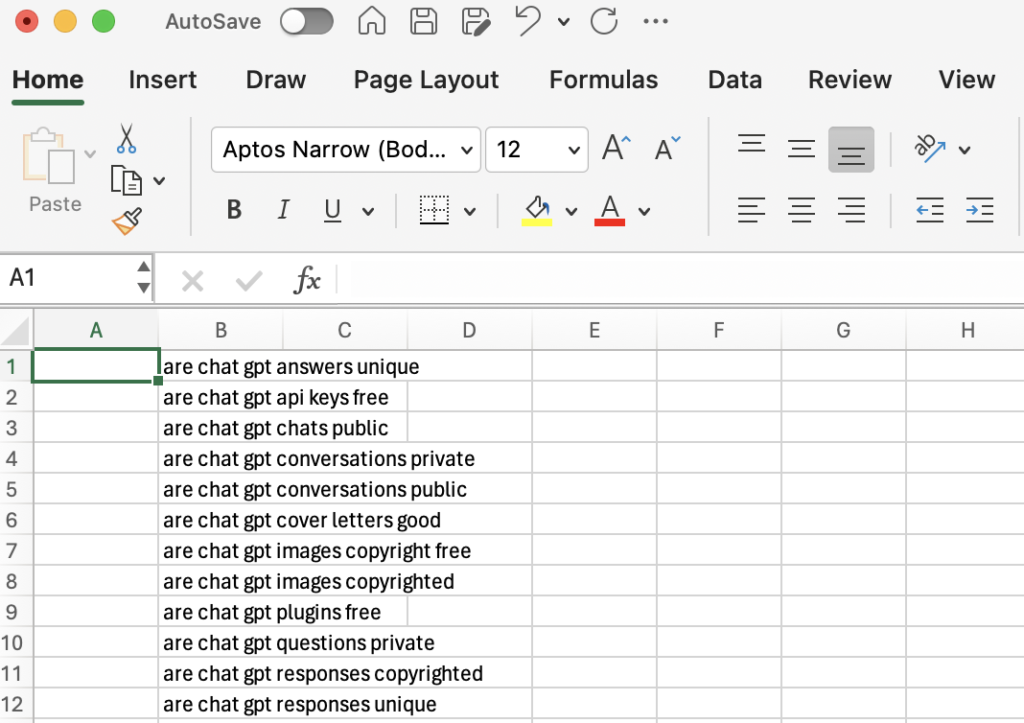
12. Now you can sort A to Z to display the list of keywords in alphabetical order.
And this is how you can use Answer the public for free, being able to download on a spreadsheet all of the keywords without restrictions. I hope this was helpful!
Now download my SEO content strategy template if you want to keep track of your newly found keywords.
Next step? Now that you have your keywords ready, if you would like some help to organise your content, download here my favourite marketing content template.
If you are planning to write some content for your site, you might find these most popular resources useful:
Free Content Marketing Daily planner
How to create a content marketing strategy
How to do SEO and Content for B2B vs B2C Selling Proposition
What content marketing you should do according to your business model
What is programmatic SEO and how to use it to boost your marketing efforts
Differences between SEO for transactional (eCommerce or services) vs informational sites
Missing me already, dear human? You can find me on X and Facebook.
Keep your claws sharp and your marketing instincts keen, until we meet again in the next post!
Moxie

![51. How to use Answer The Public for free [Full Keyword Excel Download]](https://purrfectmarketingstrategies.com/wp-content/uploads/2024/05/51.-How-to-use-Answer-The-Public-for-free-Full-Keyword-Excel-Download.png)