Purrfect greetings, my human friends! Today, I, your favourite pink cat marketer, will guide you through the process of adding internal links to your website without the use of any plugins.
There are some paid plugins that can help you getting the job done, like Link Whisperer, and it is true they can find the right words and suggest hyperlinks. But truly well woven links should be placed in three strategic places of your posts, and these plugins cannot help you with that.
Apart from that, paid plugins are… well – paid! And even if it is not a big amount of money, when you are first starting the world of blogging or online business, you need to prioritise.
This guide is designed to help you enhance the navigation of your site, establish a solid information hierarchy, and spread that delightful link juice to boost your rankings. Let’s dive in!
Why internal links matter
Internal links are like catnip for websites—essential and irresistible. They serve three main purposes:
1. User Navigation: Helping visitors easily find related content.
2. Information Hierarchy: Structuring your content so that search engines understand the importance of each page.
3. Link Equity: Spreading ranking power from high-performing pages to other pages (aka “link juice”).
Structural internal links and site architecture
Think of your website’s internal link structure as a pyramid, with your homepage at the top. From there, categories or cornerstone articles form the middle tier, followed by individual articles at the base. This hierarchical setup ensures a smooth flow of link juice throughout your site.

Types of internal links
Depending on their placement on a page, internal links can be categorised into three types: contextual links, semi-navigational links and related content links. I will explain:
Contextual links
Contextual links are embedded within the content of your articles. Here’s how to add them:
– Extract a list of posts within the same category.
– Open each post simultaneously in your browser.
– Use similar sentences to introduce other posts within each article.
Semi-navigational links
Semi-navigational links are lists of articles within the same category. To implement them:
– Compile a list of all articles under a specific category.
– Add hyperlinks to each article in the list.
– Paste this list at the end of every article in that category, omitting the article being updated.
Related content links
Related content links typically appear as “Related Posts” sections. They can be added manually by following similar steps to contextual and semi-navigational links, ensuring that readers always have a pathway to explore more content.
How to perform an internal linking campaign
Let’s break down the internal linking campaign into three stages: interlinking within a family, between families, and for single/multiple-category articles.
Stage 1: interlinking within a family
A family of content is a set of articles designed to link to each other. Most families are categories, but not exclusively.
1. Categorise: List articles in a spreadsheet and assign them to categories (families).
2. Filter: Focus on one family and view articles within that category.
3. Document: Create a separate document with article titles and hyperlinks.
4. Craft Sentences: Write introductory sentences for these articles.
5. Edit Articles: Open each article and:
– Add the list of hyperlinks at the bottom.
– Introduce sentences with the article titles at the beginning.
6. Update: Make necessary edits to ensure the text reads naturally.
If you want to find links within your website without manually searching, check out the. article how to find links in your website with free plugins.
Also, if your website is translated into another language, you should make sure that the links redirect correctly. Learn here how to update internal links to their translated version.
Stage 2: interlinking between families
Identify cornerstone articles (the “parents” of each family).
1. Identify: Find the parent article for each family.
2. Craft Sentences: Write sentences introducing each cornerstone piece.
3. Insert Links: Add these sentences to all major articles, linking the cornerstone articles.
Stage 3: interlinking for single articles and multiple-category articles
Even if they don’t fit neatly into one category, single and multiple-category articles need links too.
1. Glossary-Style Article: Create an article linking to all single articles and family parents.
2. Link Multiple-Category Articles: Treat these as a family and link them to each other and relevant single articles.
3. Update Glossary: Ensure the glossary-style article has hyperlinks to all single articles, adding necessary context.
Examples of interlinking
To illustrate, let’s whisk our way through an example. Imagine you have articles about the latest aesthetic treatments:
- The best aesthetic medicine treatments
- The 5 most innovative aesthetic treatments on the market in [year]
- The best body aesthetic medicine treatments
- The 6 best facial aesthetic medicine treatments
In “The best aesthetic medicine treatments,” you can a list with the title of other posts and the links to it, like this, and that would be the semi-navigational links:
- The 5 most innovative aesthetic treatments on the market in [year]
- The best body aesthetic medicine treatments
- The 6 best facial aesthetic medicine treatments
If you want to make the post The best aesthetic medicine treatments more prominent, you would need link to it from the children posts, but not link them back.
Then you would include contextual links to “The 5 most innovative aesthetic treatments on the market”.. Here’s a snippet:
‘In the post The best aesthetic medicine treatments you have a list of the most advanced treatments in the field of aesthetic medicine. If you want to know some of the most recommended, also including less invasive techniques, I recommend The 5 most innovative aesthetic treatments on the market.
If you are looking for a solution for a specific area of the body, you can take a look at the article on the best body and facial aesthetic medicine treatments.’
The trick here is to write a small paragraph or sentence to introduce each article and plug that in in every other article we want to link from. Don’t worry the copy of the text is short enough to bypass any duplicity concerns.
And thirdly, you would add a list of the related posts at the bottom of the page. This is section is usually populated automatically by the CMSs, like WordPress. You can see an example below:
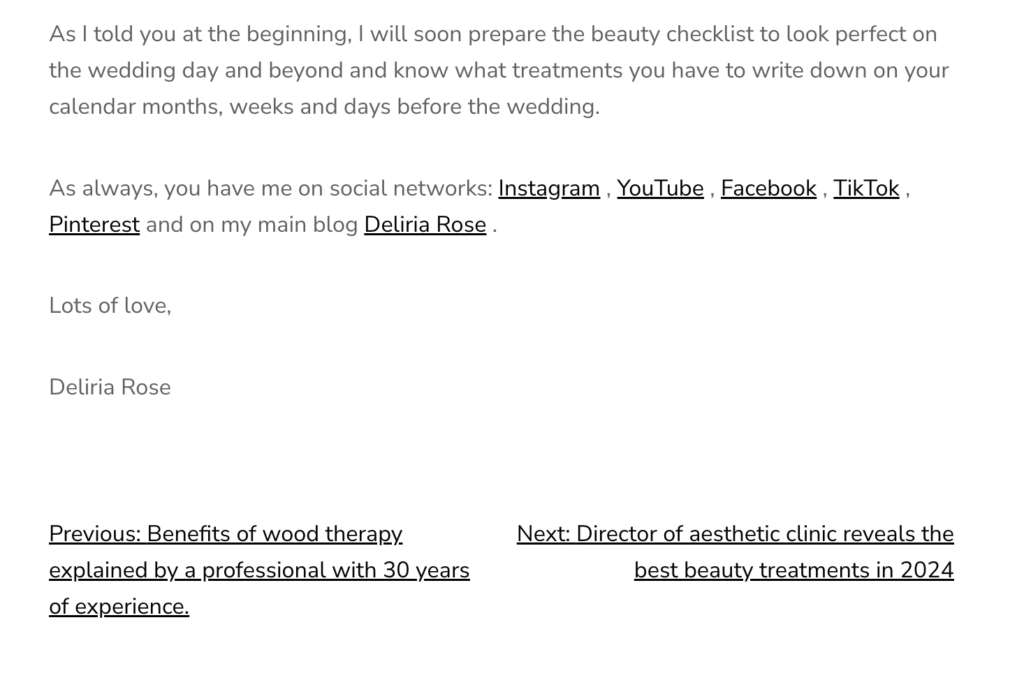
This triple method ensures your readers pounce on all your valuable content effortlessly and you don’t have to manually go through all of the copy of the posts to add new links. This method is semi-automatic (considering that we are not using any plugins at all).
By strategically adding internal links, you create a web of interconnected content that enhances user experience, improves your site’s SEO, and spreads that delightful link juice effectively. So, follow these pawsome steps, and watch your website purr with success!
If you are planning to write some content for your site, you might find these most popular resources useful:
Free Content Marketing Daily planner
How to create a content marketing strategy
How to do SEO and Content for B2B vs B2C Selling Proposition
What content marketing you should do according to your business model
What is programmatic SEO and how to use it to boost your marketing efforts
Differences between SEO for transactional (eCommerce or services) vs informational sites
Missing me already, dear human? You can find me on X and Facebook.
Remember, this pink cat marketer is always here to help you keep things feline fine in the world of digital marketing! Happy linking!
Moxie

