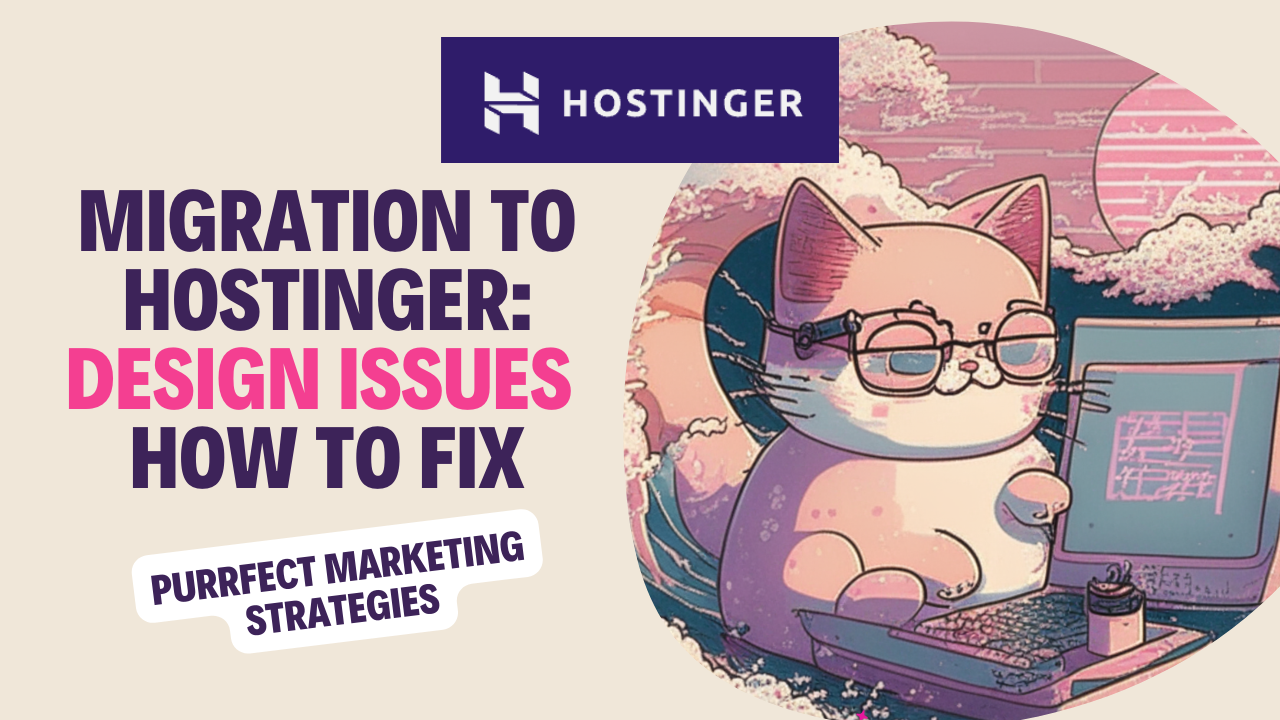Hello my human friends! Today I will explain a common issue after migrating from WordPress to Hostinger, which is related to design and translation problems.
I already explained how to migrate a website from WordPress to Hostigner and today I will delve deeper into one of the issues, which was related to the appearance of the site, after the migration process.
During my review of Hostinger as an alternative host provider I explained why I chose to migrate several of my sites with them. In short, the provide good value for money, but sometimes you lack some support and have to figure out things on your own.
This is why I have prepared this post on this issue that many sites might face after migrating to Hostinger.
I have other tutorials on how to fix other issues I encountered later on, such as design issues after the migration and DNS issues, as well control panel and phpMyAdmin tables issues.
Design issues after the migration from WordPress to Hostinger
After migrating a website from WordPress to Hostinger, I personally encountered several design and functionality issues. Here’s a breakdown of the problems and the steps I took to address them.
Home Page:
- Fonts: The font types and colors are inconsistent.
- Read More Button: The button is broken and displays in English.
- Category Display: Hostinger shows the category above the post name.
- Date Display: Hostinger shows the date, affecting appearance options under content settings.
Posts pages:
- Author Box: The biography box at the bottom looks unformatted.
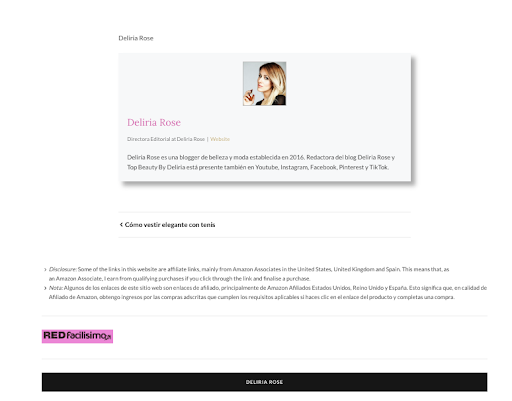
- Affiliate Boxes: Some products in these boxes appear broken, with weird blank spaces.
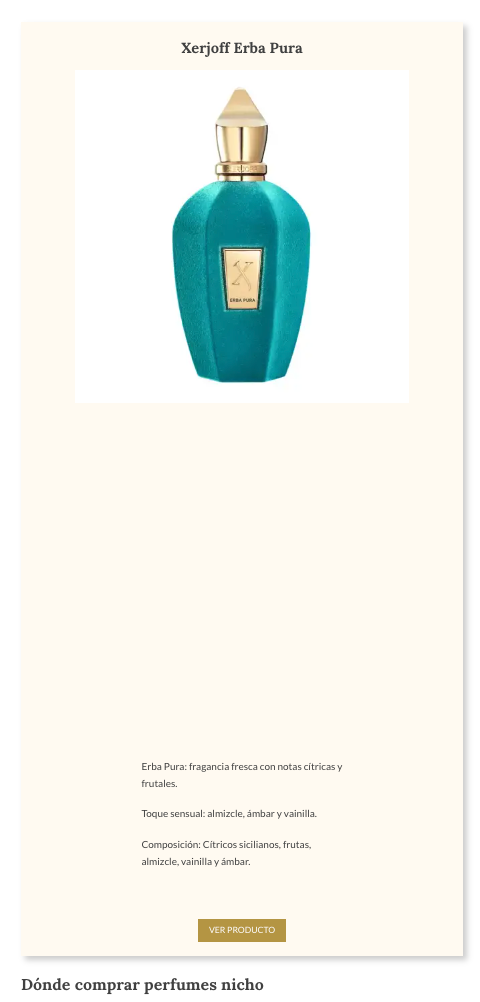
- Amazon Product Boxes: These boxes are not displaying correctly.
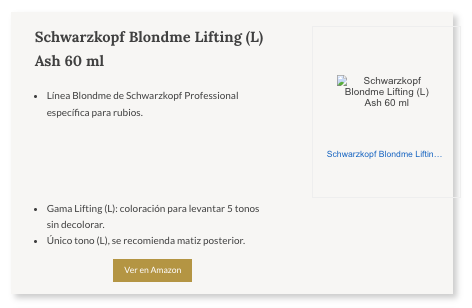
- Related Posts Section: This section is missing and managed through appearance settings.
- Molongui Authorship Plugin: The plugin for the bio section is malfunctioning.
- Block Quote Spaces: There is a blank space before any quote block.
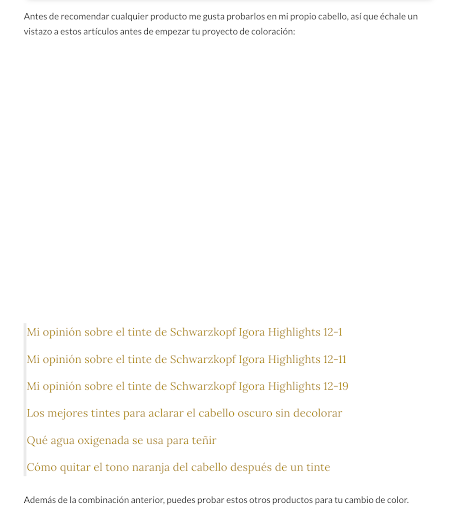
Calculator Tool:
The website showcases a calculator tool that offers products depending on the user’s input and the format of the product boxes looked broken.
- Product Boxes: The product boxes on the results page look broken.
Functionality issues in the translated version after the migration to Hostinger
The site was translated from Spanish to English using the Polylang and Ray Enterprise Translation plugins.
These were the issues spotted:
English Version:
- Some posts are missing the featured image.
- Clicking “English” in the menu leads to a 404 error.
- All links in the menu items are lost.
Spanish Version:
- The link to the English version does not work.
Steps taken to fix the functionality issues of the translation
I first re-exported and reimported the migration file, deactivating the Ezoic plugin before exporting it as it sometimes causes issues. However, importing the new file did not resolve the problems. When I compared the published live version to the preview, I found that the preview looked fine, but the live version had design issues. I was unable to manually fix these design issues.
Interestingly, after about a week, all the design issues and problems with the English version resolved themselves. The exact cause of the issues remains unknown. I carefully looked into all the actions taken post-migration (which luckily, were not many). The are the ones below:
Actions Taken Post-Migration
- Reset WordPress Password: No noticeable impact on issues.
- DNS Changes: Made changes flagged by WordPress.
- Site Restoration: Restored the site to a previous version to address phpMyAdmin issues. This version had the design issues too.
None of these actions seemed to directly resolve the problems, but the issues eventually fixed themselves.
The issues likely stemmed from the migration process itself, but the exact cause remains unclear. If you face similar problems and your site’s backend and plugins are up to date, consider giving it some time or contacting Hostinger support.
Stay curious and pounce back here for more marketing magic, my purr-fect pals!
Missing me already, dear human? You can find me on X and Facebook.
Moxie