In this article, I will explain how to fix the “ERR_TOO_MANY_REDIRECTS” issue when you are with Ezoic. I have been using this monetisation platform for a year, and although I am content with its performance relative to the site’s traffic, I have encountered a few issues that resulted in one of my sites going down, this being one of them.
How how to know your site has a “ERR_TOO_MANY_REDIRECTS” error
One morning, I woke up to find one of my main sites was inaccessible. When attempting to visit the homepage, an “ERR_TOO_MANY_REDIRECTS” error was displayed, while the rest of the pages functioned correctly.
The error message was as follows:
“This page isn’t working
mysite.com redirected you too many times.
ERR_TOO_MANY_REDIRECTS”
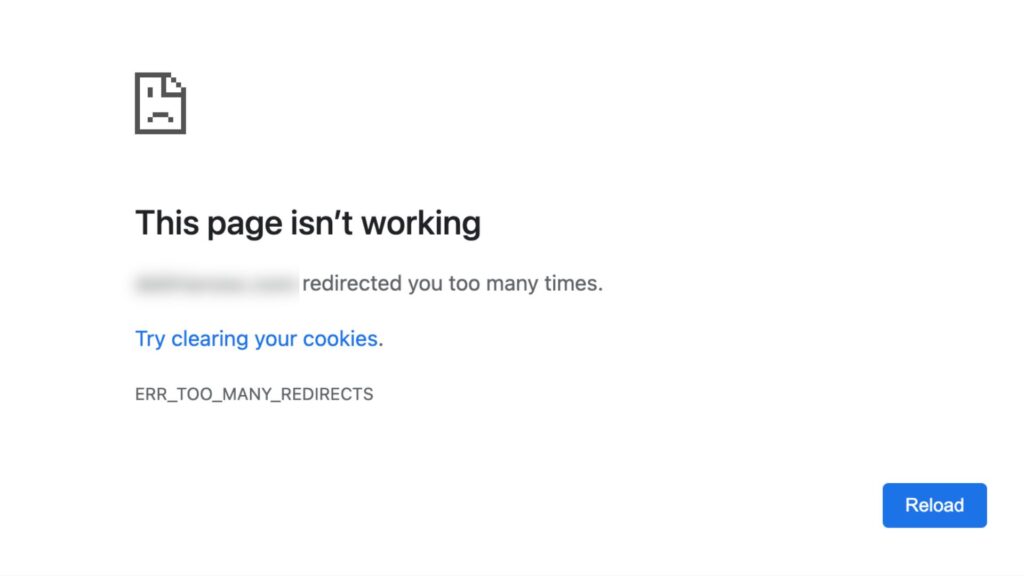
If you are not sure if you are the only one seeing a downtime or if the redirection errors are showing worldwide you can check tools like this one: https://www.uptrends.com/tools/uptime
Why is my website not working with the “redirected you too many times error”?
The “ERR_TOO_MANY_REDIRECTS” error occurs when a website enters an infinite redirection loop, causing the browser to stop and display this message to prevent continuous redirection. This can be caused by a misconfiguration in your website’s settings, usually related to how URLs are redirected.
Regarless of your site being on Ezoic or not, these are the typical reasons for encountering this error and potential solutions:
Incorrect Redirects: This is quite obvious, but needed to include it! Check your website’s configuration for any incorrect or conflicting redirect rules. Ensure that the redirects in your .htaccess file or server configuration are set up correctly.
SSL Certificate Issues: If you recently installed an SSL certificate or made changes to SSL settings, it might lead to redirection loops. Verify that your SSL certificate is properly installed and configured.
Incorrect Domain Settings: Double-check your domain settings, including DNS records, and make sure they point to the correct server or hosting provider.
WordPress Permalink Settings: In WordPress, incorrect settings in the permalink structure can cause redirection loops. Navigate to “Settings” > “Permalinks” and ensure your permalink structure is set up correctly.
Cache or Cookies: Clear your browser’s cache and cookies, as cached data might be causing the browser to get stuck in a redirection loop.
Plugin or Theme Issues: Temporarily disable plugins and switch to a default theme to see if any third-party elements are causing the redirection loop.
Server Configuration: If you have access to server configuration files (e.g., Apache or Nginx), ensure that there are no conflicting rules causing the redirection loop.
How to fix the ERR_TOO_MANY_REDIRECTS issue when you are with Ezoic
For context, my site was connected to Ezoic via DNS integration, a step I had taken a few months earlier following the recommendation of the advertising platform, so it was likely that the issue was coming from there.
I will explain how I fixed it step by step so that you can troubleshoot your issue too.
How to fix the “ERR_TOO_MANY_REDIRECTS” error step by step
Step 1. Check activty on your site.
Upon discovering the error, my initial step was to inspect any potential issues, but nothing seemed amiss. You can check your site log to see if any plugins have been updated, etc.
Step 2. Reach out to your hosting provider.
After I had checked all the above and are still experiencing issues, I reached out to WordPress, my hosting provider for assistance hoping that they could spot any server-side configurations causing the redirection loop. As you know, I don´t handle it very well when things go too technical. Don’t judge me, I’m just a cat!
WordPress examined the domain settings to identify the root cause. They attempted deactivating plugins and checked for manual redirects but found none. However, this did not resolve the issue. They observed that the homepage was the only page experiencing the error, while all other pages loaded as expected.
WordPress suggested contacting Ezoic to examine the SSL settings for the domain, with the possibility of disabling SSL from their end. They wanted Ezoic to verify SSL-related settings and deactivate any that might be hindering normal functioning.
However, Ezoic does not offer support during weekends, so I decided to point back the DNS to WordPress.
Step 3. Redirect your DNS to your hosting provider.
In the context of hosting a site with WordPress and pointing the domain name to your site, WordPress automatically issues SSL to ensure security.
This incident occurred on a Saturday, and as I didn’t want my site to remain down until Monday when I could speak to Ezoic, I opted to switch the nameservers back to WordPress and cease using the DNS integration.
I was somewhat disappointed with Ezoic’s availability to assist and was keen to restore normalcy with WordPress, so I redirected the domain back to WordPress.
If you need guidance on changing domain names in WordPress, in the link I explain the process.
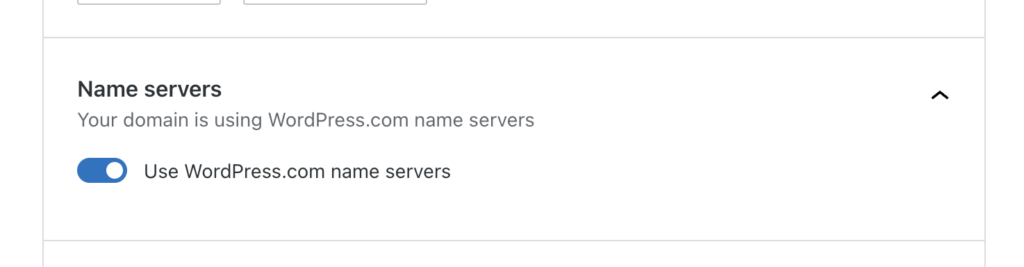
Please note that this process may take up to 72 hours. Unfortunately, you may not see an immediate impact. However, soon after making this change, I noticed the site loading on the homepage as expected. If you encounter issues, consider clearing your DNS cache, as it might help. Otherwise, you may need to be patient and wait out the 72-hour period.
There are tools available to check the propagation status broadly, such as https://dnschecker.org/.
I hope to clarify that the change can take up to 72 hours due to individual devices and browsers having their own caches that flush out independently. So, while one computer may be ready, yours might not be.
As a final note I have to say that right after I changed from Domain Name Server integration to the WordPress plugin with Ezoic, I saw an increase in my earnings per mille. This means that even though Ezoic advises to use DNS, in some cases the WordPress integration can be more profitable. I didn’t have to do anything – the traffic to my site had simply gained value overnight.
In this article I explain 8 other ways how I managed to boost my revenue at Ezoic, by the way.
This is how I resolved the “ERR_TOO_MANY_REDIRECTS” error, and I hope this guide helps you address the issue too.
Until our next purr-motional rendezvous, keep those marketing claws sharp and stay feline-tastic!
Moxie

