Today I bring you a very short but important post: how to create a new site in WordPress after buying a domain in Bluehost.
“I bought a new domain in Bluehost but don’t know how to create a new site for it.” Many of us have been there, my self included.
Bluehost does not have any documentation explaining what you need to do when you have just purchased a new domain and need to build your first site, so here is how. So, just to make it clear, this post solves an issue related to having two domains or more in Bluehost, one of them being the primary one.
As you know, hosting is one of the things you will need to create a new site. If you are not sure on what you need to create a new site, have a look at that article.
Here is another article on how to migrate a site from WordPress to Hostinger, another hosting provider similar to Bluehost that might be worth considering. I’ve written some blog articles about them, like my honest review and experience with Hostinger.
How to build a website from a secondary domain in Bluehost
In Bluehost, you buy some hosting and then you buy domains. All new domains, as you buy them, you have to associate them to the first initial domain.
You end up having one “primary” domain, and then “unassigned” domains that become “addon” as you link them or assign them to the first one, as you can see in the example below:
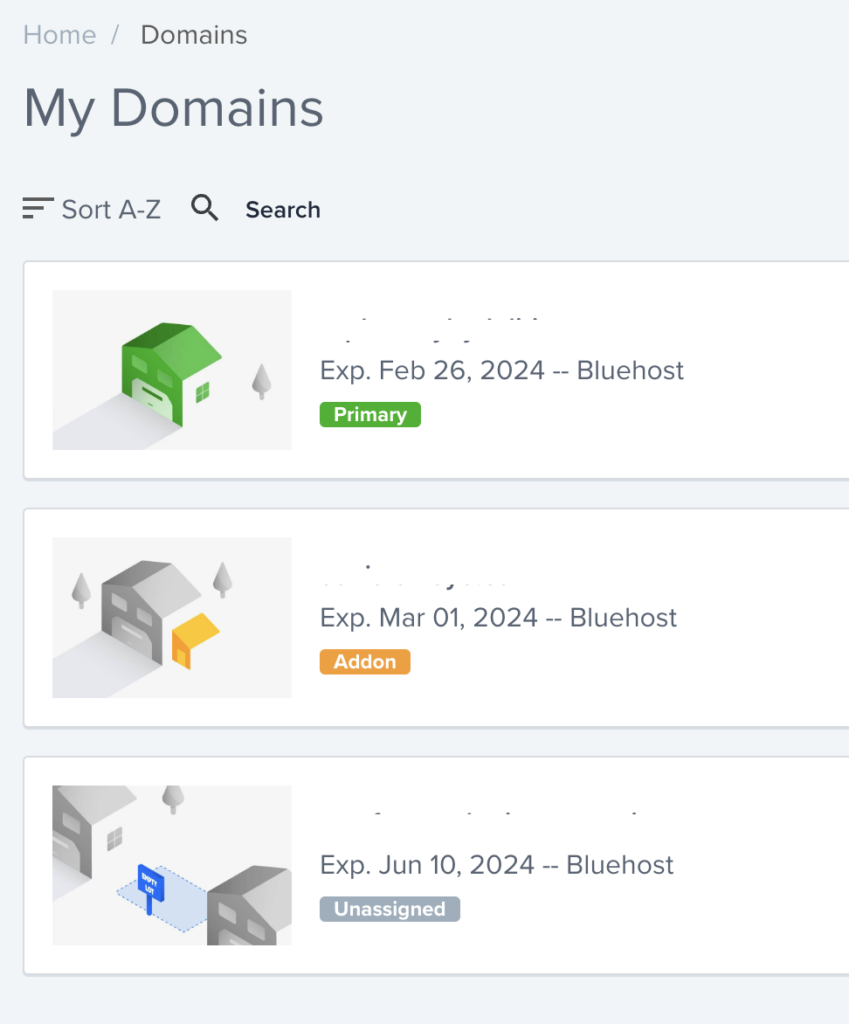
Don’t worry, this does not mean that the new sites are going to point to the first domain or anything like that. You are just telling Bluehost that you want that new domain that you bought to be hosted (to be living) under the same hosting where the first domain is.
So basically the problem is that I bought a new (second) domain name and I wanted to create a new site associated to it, but it did not appear in the list of available domains.
After setting up that first domain, some of the problems that I encountered when I purchased a second domain is that when I went to “My sites”, “Add sites”, “Create new site”, I couldn’t see my new domain among the list of domains available.
This is how to fix it: what you need to do to be able to create a new site under the new (or secondary/unassigned) domain is to assign the new domain as an “addon” domain in the account.
Then, once assigned, simply go to My sites”, “Add sites”, “Create new site”, and you will find the new domain under the list of available domains.
I hope this was clear and helped you with the issue of not being able to choose the domain you want in Bluehost to create your new website.
That’s all my purrfect friends! Stay curious and pounce back here soon for more marketing magic!
Missing me already, dear human? You can find me on X and Facebook.
Moxie

